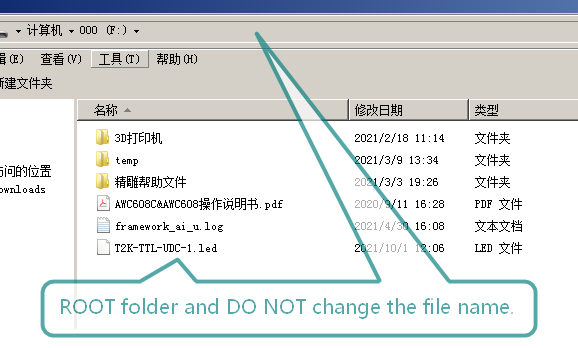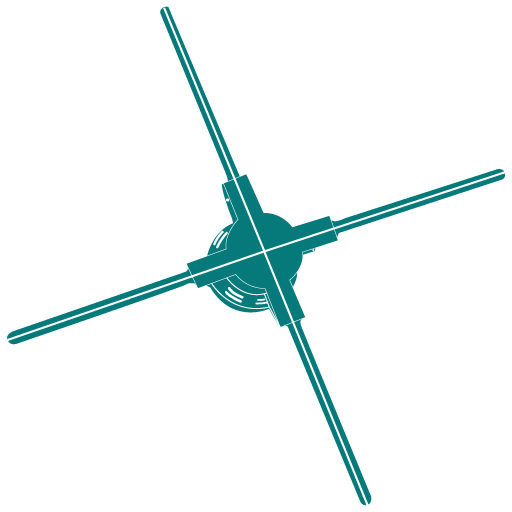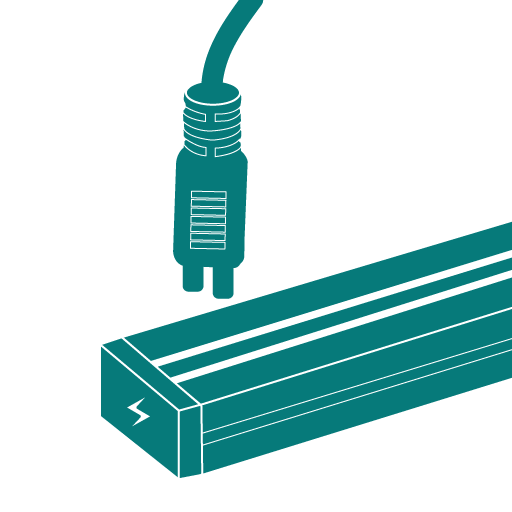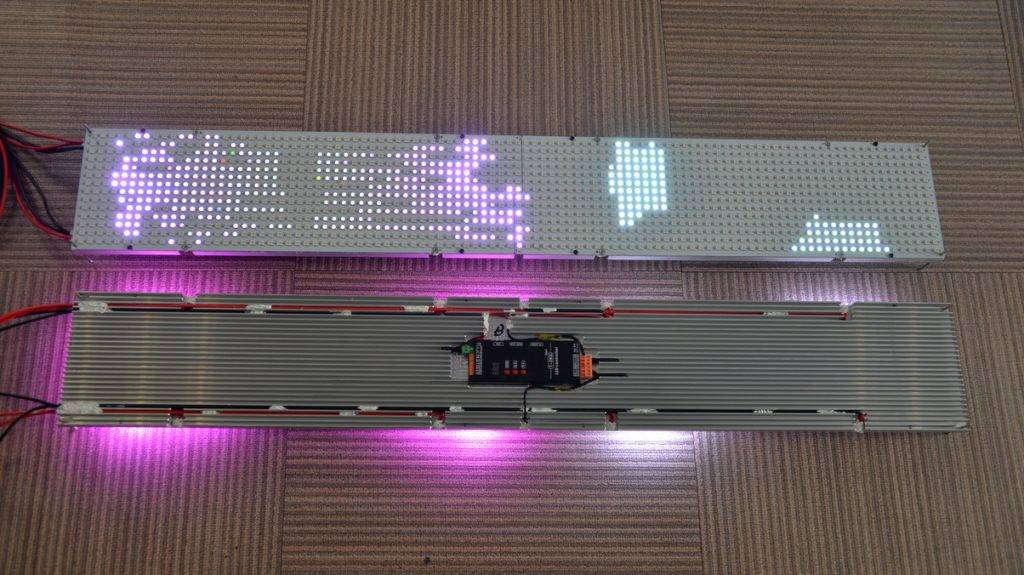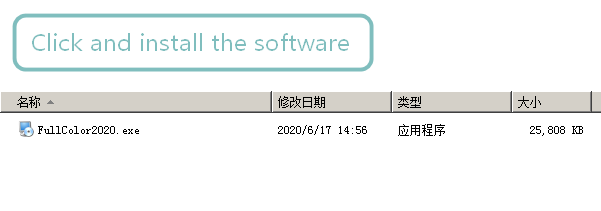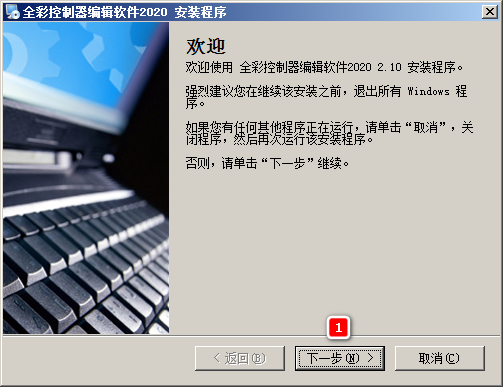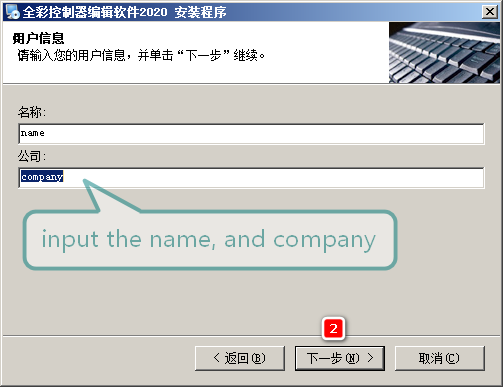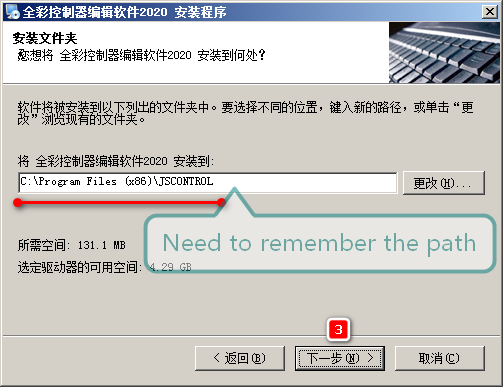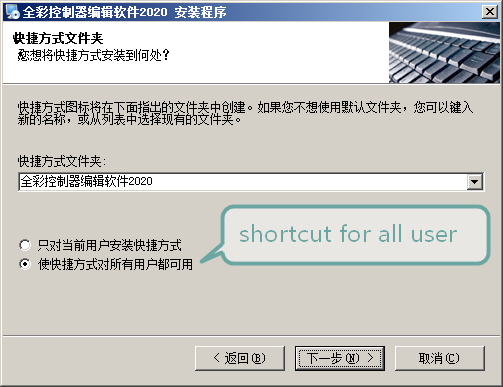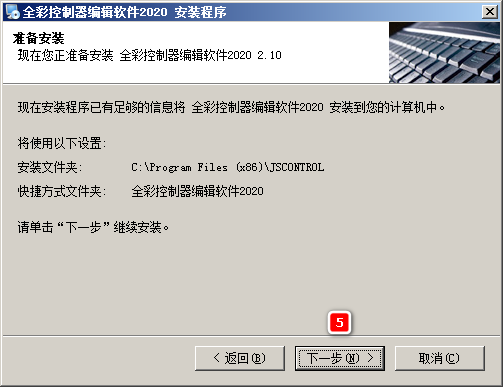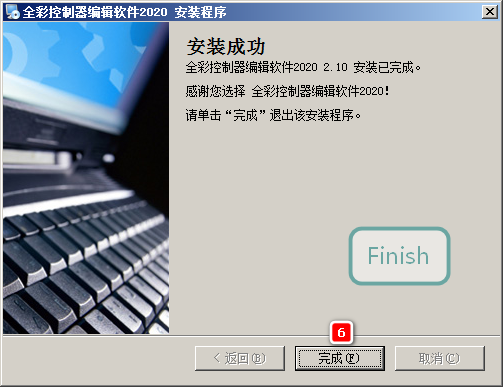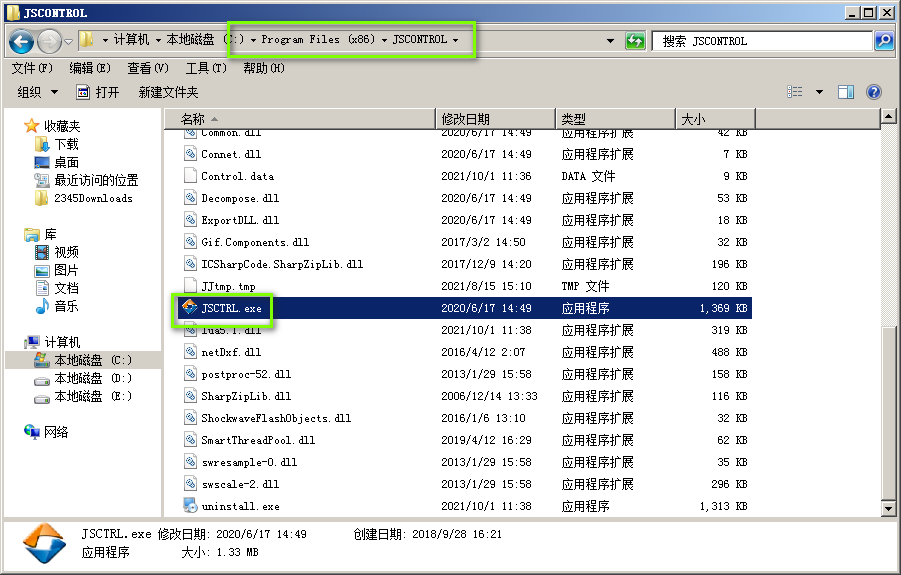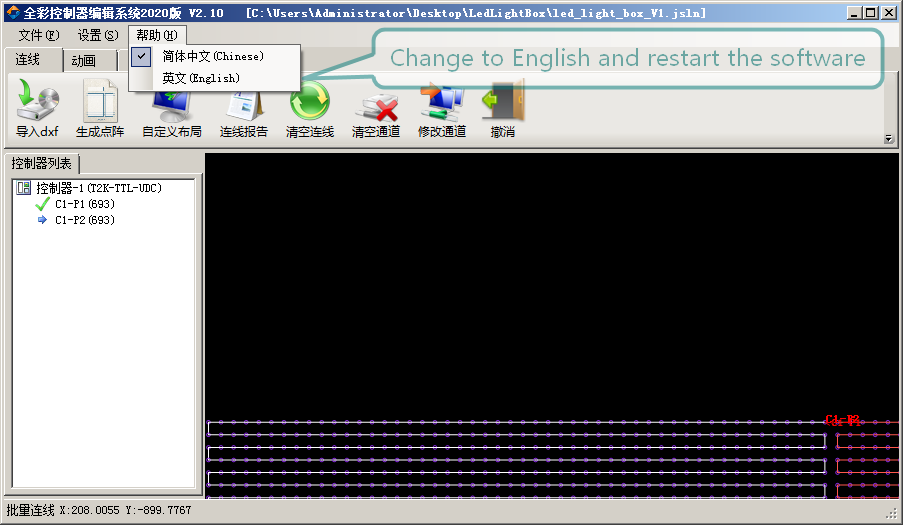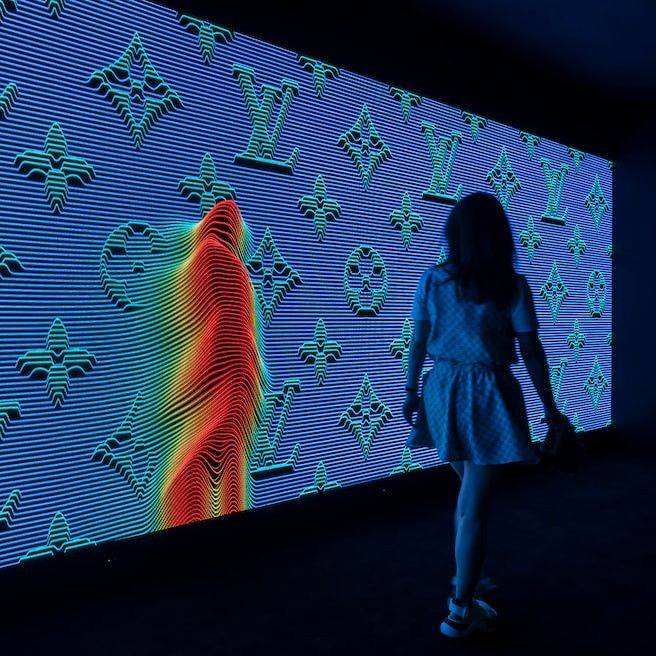Generate Animation Of Programmable Light Box

This article describes how to create and update a lightbox program, mainly for light panels provided by DENGTEC, but also for others.
Program software full color, it only supports windows 7.
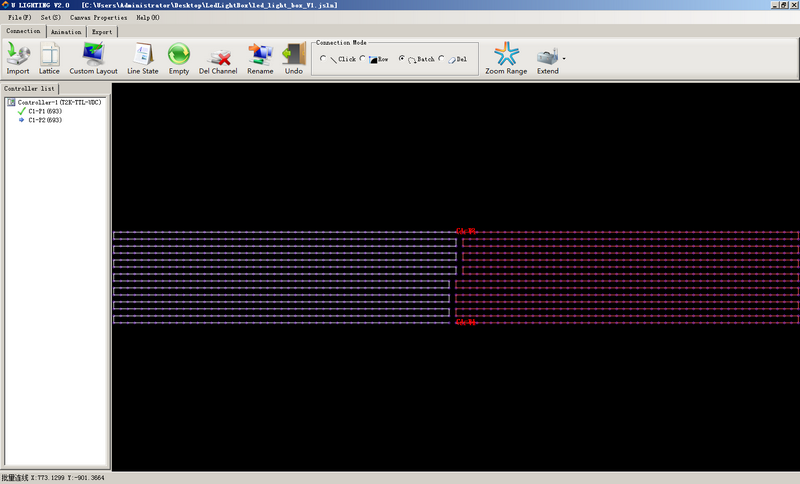
Program & Upload
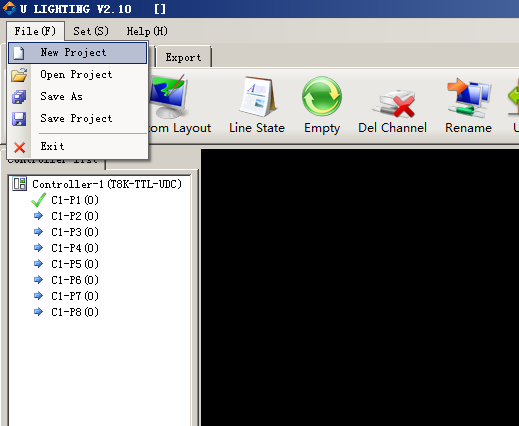
We need to create a new project and start to program.
Choose the right controller.
- T1K-TTL 1 output
- T2K-TTL-UDC 2 outputs
- T4K-TTL-UDC 4 outputs
- T8K-TTL-UDC 4 outputs
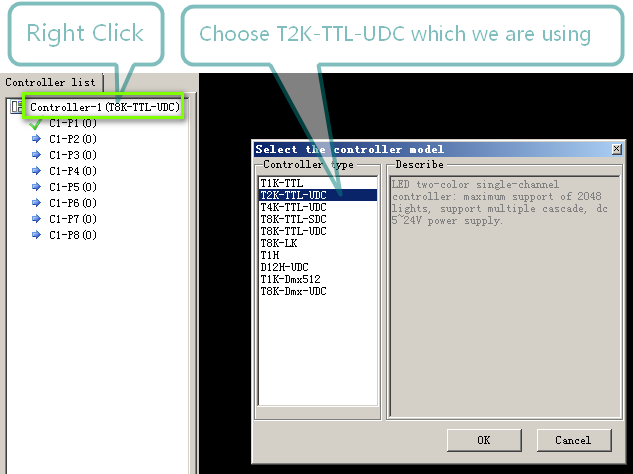
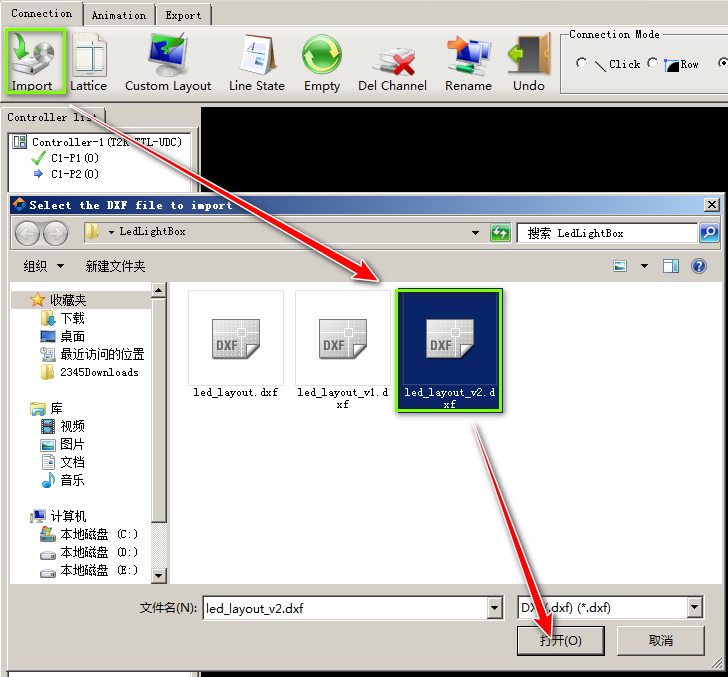
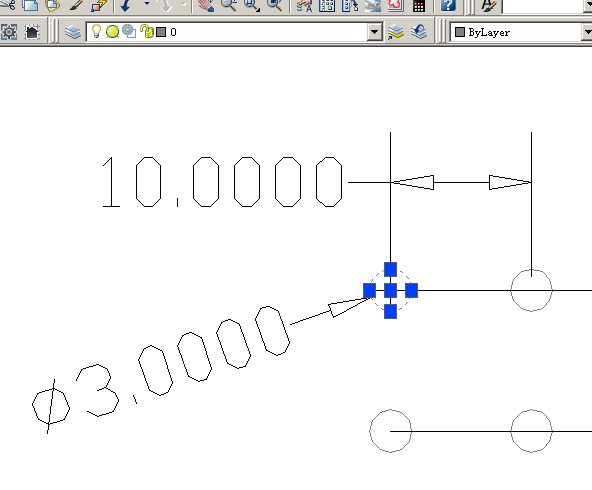
Input layout of LED chip, the DXF file format’s version should be V2000.
The led chip on the drawing can be a cycle.
The router should be the same as the hardware’s connection, otherwise, the animation will not be what you want.
Router the wire will take a long time, it’s better to save the project. DXF & JSLN
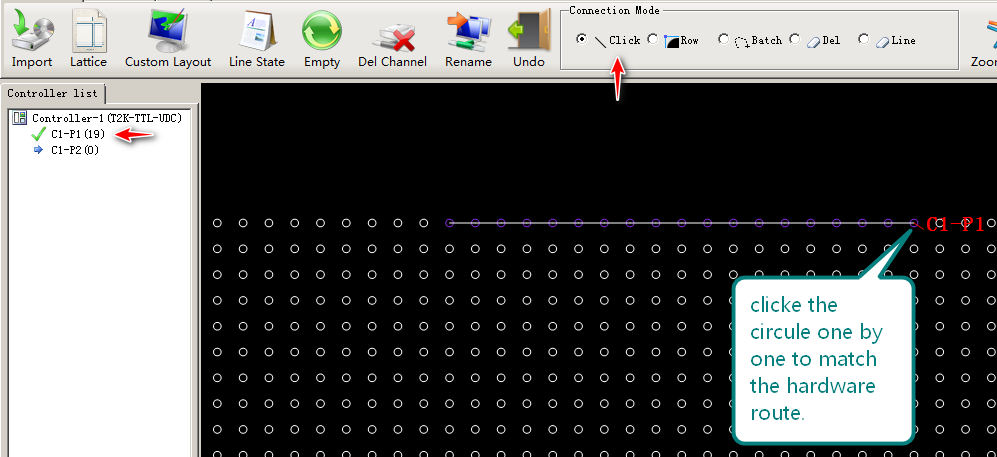
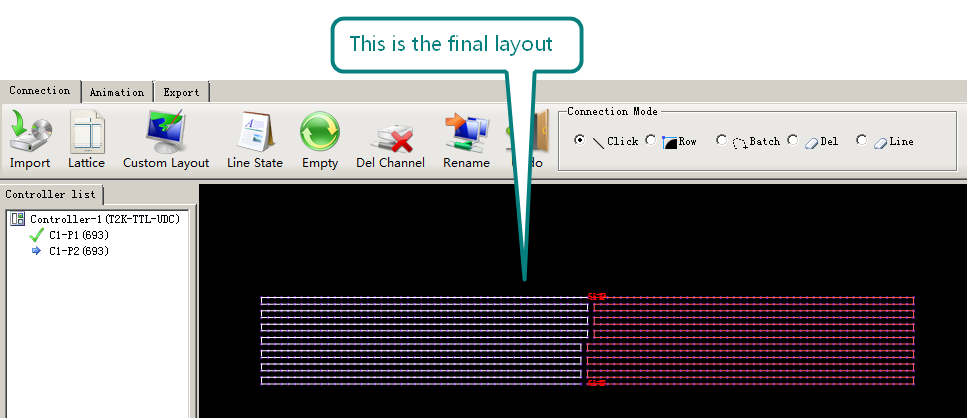
The aspect ratio of the video needs to be consistent with the light board.
Please convert your video to AVI format, you can convert the video on https://cloudconvert.com/
Chip type list > SM1670*, UCS19**, choose the type of led chip.
RGB: The order of RGB may be different for different led types. The RGB in the video is wrong, please use GRB.
The .led file should be placed in the root folder of the USB stick, and the filename can’t be changed.