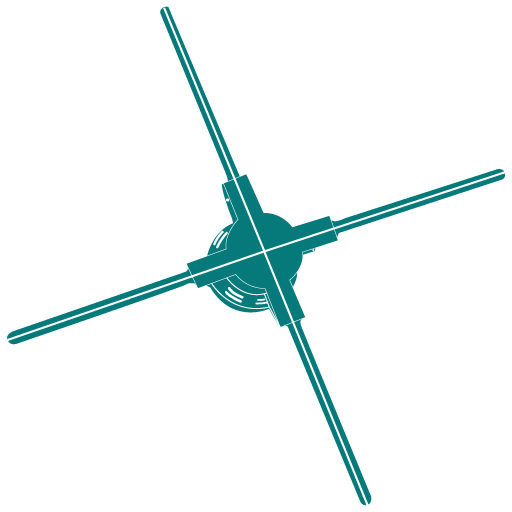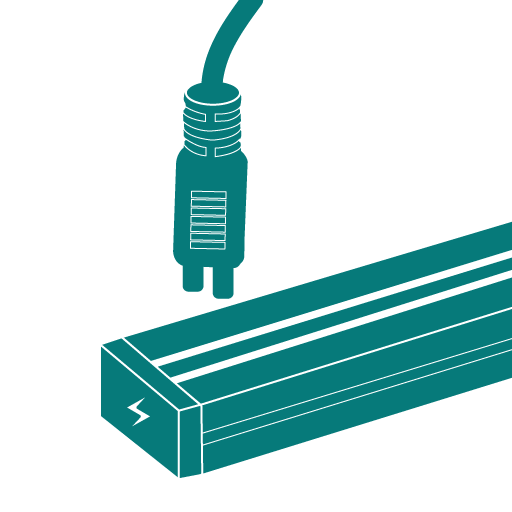Normal Operation
Power On, Input Voltage:220V
First, put the work piece horizontally, then pull it back.
Press the Blue button to test the work piece.
Read Data From SD Card
Take off the back plate.
Open the csv file by excel
Put back SD card, and check the SD card status.
Diagnostic -> Hardware -> SD Card
Setup Value
1. Enter Setup Page
Press the Up / Down key until show time and date on the screen.
2. Press ESC Key
Enter to setup page.
3. Setup the value
LOGO! Setup -> Program -> Set parameter
4.Setup the value
Just need to setup the ON & ∆ value of SENSOR – A/B/C/D/E/F , DO NOT change any other data
The standard value
1. Find the minimum value
Place the standard rod, Align MinValue, and Press F2, if the value on the screen is 560, actual setting value = 560 -1 5 = 545
2. Find the max Value
Place the standard rod, Align MaxValue, press F2
3. Calculate ∆
∆ = MaxValue – MinValue
the Max value = actual setting value + 120
4.Set the value
Refer the above steps to setup each sensor’s on and delta value.
Passed Number: LOGO! Setup -> program -> Setup Parameter -> PASS_WP_NUM -> Cnt
No good Number: LOGO! Setup-> program -> Setup Parameter -> NG_WP_NUM -> Cnt
The replace button, we put the replace button under the jig. If life of the button has expired, please take it out and replace it.